This will not be my last post on blog promotion tips, that’s for sure. There are so many facets to successful blog promotion that it’s impossible to even scratch the surface in a single post. Afterall, there are more than 150 million public blogs on the internet. It takes more than luck to get your website or blog into the hearts and minds of the people you hope will buy from you, donate to you or otherwise care that you exist.
Blogging is one of the most effective ways to establish thought leadership. But the number of blogs and bloggers will only increase not decrease, so here are some blog promotion tips to help you rise to the top in your chosen field.
The Holy Grail for any blog is to land at the top of the first page for a search in google around your chosen keyword(s). In fact, most people don’t look beyond the first few selections on the first page of Google, let alone check out page 2 and beyond, so figuring out how to get to the top of the first page for important phrases and words – known as keywords – is, well, key.
If you watched my interview with Ric Dragon, you heard Ric talk about something that trumps all other blog promotion tips out there: know what it is that your audience is looking for.
When you need information on something, what’s the first thing you do? If you’re like most people, you do a search on Google. Since that’s where your audience is, you need to be there too. Search is very much end-user driven. One of the biggest mistakes people make is writing about things that just don’t matter to the people they need to reach. Most blog promotion tips start with this: go where your audience is, not where you wish they were.
You may have heard the term Search Engine Optomization or SEO. Essentially, SEO helps you connect with people who are looking for your services, products or ideas by providing content on your website that will have you return high up in people’s searches. To do that, you have to seed your website with content and copy that includes the keywords they search for when they are looking for something that relates to your product or service.
A keyword is not particularly well named because it sounds like one word, when in fact, more often than not it is a phrase. A keyword is just whatever word or series of words or phrases that people put into Google to find what they’re looking for.
But keywords are a bit of a double edged sword. Yes, you want keywords that people are searching for, but you don’t want to use keywords that lots of other competing, probably bigger sites are already using because you won’t break through on them.
I’ll be covering that in greater depth later on, but for now, as Ric Dragon mentioned, you can use the free Google Adwords Tool to put in phrases that you think people might be looking for, and then see how many people are actually looking for it.
When you get to the page, you’re going to look for this near the top:
In here, you can either put in your website address or a category (for example, food) that you would like the tool to return keyword suggestions for, or, you can start by suggesting a keyword. The last option is probably your best.
To the left of the box pictured above, you will see a box that looks like this:
This box lets you determine how focused the returns will be. The options are “broad” “exact” or “phrase.” If you go with broad, you will get more returns, but many of those people actually won’t be looking specifically for the keyword you’re searching. That keyword will just be part of the phrase they are using.
If you’re simply looking for inspiration, you might want to choose broad, but when you are looking to actually determine what keywords to bet the farm on, you want to use “exact” or “phrase.” That way, you know you will get a better idea of who is really searching using those keywords and not just inheriting those keywords from a less than satisfying search effort.
When you do see your search results, they will show up in a box below with four columns:
- Keyword
- Competition
- Global Monthly Searches
- Local Monthly Searches
So what does all that mean and how does it help you?
Keyword:
Here is where alternatives to your keywords will return. You may get dozens or even hundreds of keywords showing up here, depending on how broad the keyword was that you originally searched and how popular the topic. Out of these you hope to find a keyword that people are searching for but without a lot of competition in terms of websites that have content that pull people in looking for that particular topic. Which brings me to…
Competition:
This tells you how many other sites will return for the alternative keyword listed on the same line in the keyword column beside it. The lower the competition number is, the better. While your blog is gaining traction, you might want to concentrate your efforts on keywords with few than 100,000 competitors, because this will give you a fighting chance of cutting through.
Global Monthly Searches:
This tells you how many people are searching the keyword on the same line as this number. This number may be more important or less important to you than the Local Monthly Searches, depending on your business. If you have an Internet based business that isn’t specific to any particular geographic area, this may be your most important number.
Local Monthly Searches
If you have a location based business, let’s say a restaurant, this number may be way more important to you than the Global Monthly Searches. Local Monthly Searches will let you focus your search to a particular country, which you can change near the top of your screen. If location is important to you, you might want to further refine your keyword to reflect your area or even neighbourhood.
The keywords you choose to seed in your content on your site need to be keywords that people are actually using in their searches (what you will determine by looking at the Global and/or Local Monthly Searches) but not be so popular that there are tons and tons of websites trying to get their attention.
That’s where you walk the tightrope, and the best strategy for emerging bloggers is to target what’s known as the Long Tail keywords – keywords that aren’t as popular, maybe even one that a handful of people use each day. But enough different pieces of content, each one pulling in a handful of visitors today can add up quickly, making that your best way to drive traffic to your site.
One final thought on keywords: each page or piece of content should have its own main keyword. Don’t create every blog post capitalizing on the same keyword and don’t stuff every keyword you want to target into one page or post. Take the longview on keywords, and they will start to work for you.
I’ve shown you the free Google AdWord Keyword Tool, I personally use a moderately priced paid service called Market Samurai. It accesses the information from the Google Keyword Tool but digs a bit deeper and lets me take a keyword I like, select it, and drill down easily on that keyword.
I have used the service very happily now for more than a year, so much so that I recently became an affiliate, which means I receive a fee from Market Samurai which is triggered when anyone buys Market Samurai using this link but you might want to read more about Market Samurai here first. I will only ever recommend products that I have used, tested and believe in, so I believe in Market Samurai. That said, however, you might be perfectly happy with the free Google AdWords Keyword Tool.
In addition to Market Samurai, there are other paid services, but I haven’t tried them so I can’t vouch for them. Like Market Samurai, they aim to make the Google Search process a bit easier and more streamlined.
But back to the matter at hand. Once you have all this research, now what?
Armed with this research, you will create content that you know people are looking for. It will help you determine what content to put on your site, including copy, sales material and blog post content. This is not a fast process. But it is necessary, and the time to do it is before you write a post, or better yet, even before you create your website.
If there is some key thing you want to be known for above all else, keep drilling down until you find the perfect keyword. You might even consider buying the website domain name and building your site around it, if it has good enough traffic returns and it is available, but more on that in a future offering.
And now that you have something of an understanding about keywords and how to source them, down the line I’ll look at how you can use them to have any press releases you issue help drive additional traffic to your website whether media pick up the story or not.
One final word about Google searches. Some SEO experts have been serving Kool-aid for years and a lot of people have been drinking it. Just getting people to your website is only a part of the battle. What you get them to do while they are there is key if you are an online business. And if you are a location based business, matching the online promise with the real world experience is at the heart of it all, but where many businesses fail.
But we’ll talk about that a lot more as we go.
I do hope this first in a series of blog promotion tips posts has been helpful. Let me know how it goes, will you? This post came out of our online survey. If you have questions of your own that you think will be of interest to others, you can take the survey and ask them there or you can like my Facebook page and leave me a question there too. If it’s a topic that will be helpful to others too, I’ll answer it in a future article.
In the meantime, Ric Dragon’s recent book Dragon Search Manual of Online Marketing is available on Amazon. It’s a fast read and filled with all kinds of helpful advice.
Tags: Google, Search Engine Optimization
-
You are 100% correct. Unfortunately we have found the more comomn term used by our clients is Gmail account , hence the reference. Given they need a gmail address for all their account registrations and validations, we have used the more comomn version but you are right in saying it is a Google account, the problem is that very few people see it that way.


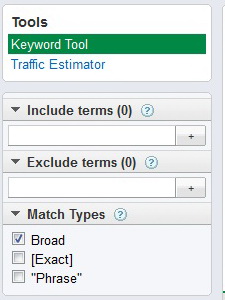

1 comment
Comments feed for this article
Trackback link: http://susanmclennan.com/online-pr/blog-promotion-tips-keyword/trackback/